eduroam Service In Ireland
For more information on the eduroam service in Ireland please visit: www.eduroam.ie.
eduroam Service In HEAnet Offices
Description
eduroam is a service that allows roaming research and educational users to more easily obtain wireless network access at participating sites. When attaching to the eduroam wireless network at the visited site users will be prompted to authenticate and should provide the credentials that they use at their home site. The user is then authenticated against an authentication server at their home site, and if authentication succeeds the user is granted wireless network access.
Further information on eduroam is available from the national eduroam site for Ireland, which identifies eduroam sites in Ireland, and from the central eduroam service website, which identifies eduroam sites worldwide.
Wireless network details
The following are the details that you may need in order to verify compatibility of your wireless device, and to configure your wireless client to avail of the eduroam service at our offices:
- Wireless network name (SSID): eduroam
- Encryption levels supported:
- AES (some wireless clients list this as an option under “WPA2” or “WPA2 Enterprise”)
- Authentication details:
- In addition to knowing your credentials, you may also need to explicitly configure your wireless client to allow your credentials to be conveyed securely to your home site. If any such configuration is needed, the relevant details are provided by your home site.
Network access details
The following are the details of the network access provided from our offices via eduroam:
- Port/Protocol restrictions : All outbound IP traffic is permitted except for SMTP (to block outbound e-mail spam) and Windows networking traffic (to block outbound worms and virii).
- Transparent proxying of your traffic : No
- Network Address Translation (NAT) of wireless device address : No
- IPv6 support : Yes
In summary, once successfully authenticated your wireless device will be allocated a public IP address and you will have direct Internet access via both IPv4 and IPv6.
Note that authentication problems should typically be addressed to the support staff at your home site, as the security mechanisms within eduroam mean that much of the detail of the authentication step is not visible to the support staff at visited sites.
More Information
Contact our Service Desk, Monday to Friday 09:00 – 17:30
Email: noc@heanet.ie
Tel: +353 (0)1 6609040
SLA eduroam national gatewaySLA managed radius serviceData Protection